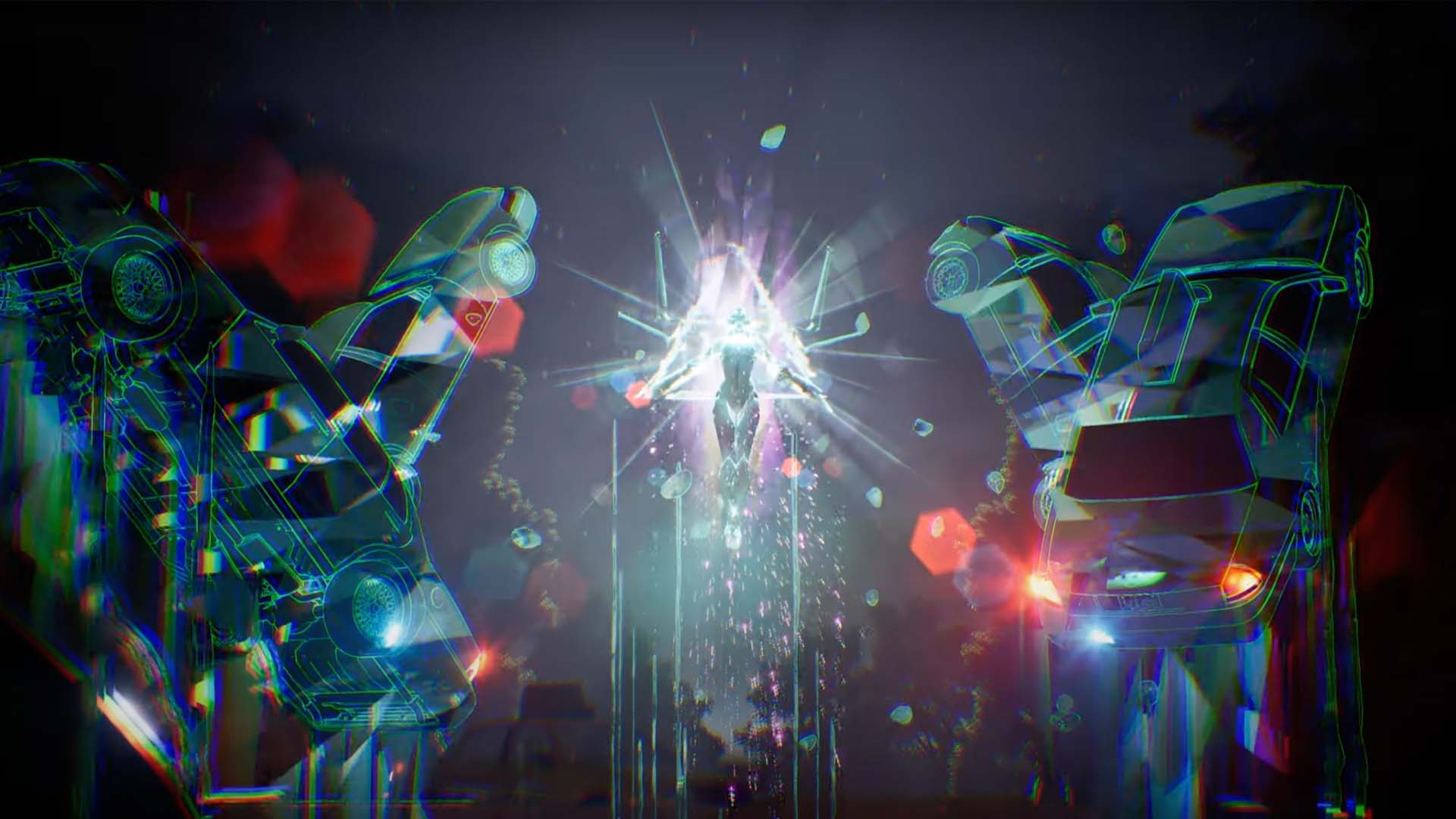Why In-Game Animation Matters
In-game animation refers to the real-time movements and actions of characters, objects, and environments during gameplay. As a fundamental element in game development, it ensures responsive, immersive experiences across all genres and styles. From mobile titles to AAA blockbusters, in-game animation is critical to believable interaction and player engagement. Animation is critical for immersion in games, as outlined extensively in Unity’s official animation documentation.

Key Benefits of Effective In-Game Animation
- Enhances player immersion by aligning animation with gameplay tempo and tone.
- Communicates gameplay feedback instantly—jump cues, damage reactions, hit animations, and ability triggers.
- Strengthens character identity through expressive movement and posture.
- Boosts storytelling by making emotional beats more engaging.
Common Mistakes in In-Game Animation
- Incorrect timing leading to unrealistic or awkward movements.
- Overly complex animation rigs impacting game performance and loading times.
- Poorly executed transitions causing noticeable loops or animation glitches.
Tools & Software for In-Game Animation
- Blender:Free, open-source tool ideal for indie developers and small studios.
- Autodesk Maya:Industry standard, known for advanced rigging and animation features.
- Unity and Unreal Engine:Real-time animation and game engine integration for optimized performance.
- MotionBuilder:Specialized for motion capture and realistic character animation.
Current Trends in In-Game Animation
- Increased adoption of procedural animation techniques for more dynamic gameplay.
- Real-time physics-based animation becoming popular for realistic character interaction.
- Rise of AI-driven animation systems to improve responsiveness and adaptability during gameplay.
Defining In-Game Animation
In-game animation refers to the animations created for characters and objects seen during the gameplay experience. This includes all the movements that a character makes—running, jumping, attacking, and even idling animations. These are handled by in-game animators and are essential to creating responsive, believable gameplay.
- In-game animation covers real-time movements that respond to player input.
- It excludes cinematics and facial expressions, which are often handled by VFX or narrative animation teams.
- The core focus is on body mechanics, motion clarity, and interaction feedback.
Though cutscenes technically fall under the umbrella of in-game animation, they are typically handled by separate VFX teams focused on cinematics. The emphasis of in-game animation lies in the fluidity and clarity of movement during gameplay rather than narrative or expressive elements.
Compared to cinematics and film work, in-game animation is created in smaller, bite-sized chunks. These animations must loop seamlessly, respond instantly to player inputs, and work within tight memory and frame rate budgets. Even a single off-frame in a short cycle can break immersion and stand out to players.
The Role of an In-Game Animator
In-game animation is completed in several phases, and through our experience, we’ve identified three key stages involved in creating believable and compelling animations.
The first phase is called blocking, where the in-game animator creates key poses for the animation to ensure that timing and placement are correct.
In the following phase, splining, the in-game animator refines the animation and makes it smoother overall. The objective of splining is to roughly smooth the animation, rather than refining it down to the last detail.
In the final phase, polishing, the animation is smoothed out down to its finest details, including secondary actions such as the movement of hair and clothing.
The animations themselves are created in small sections. Using a jumping animation as an example, an in-game animator will establish key poses during the blocking phase and break down the whole sequence into a handful of transitions.
A jumping animation, for instance, could be worked on in three sections—from idling to jumping, jumping to landing, and back to idling. Working in segments like this helps in-game animators focus on timing and clarity for each individual action.
Core Principles of In-Game Animation
Understanding the fundamentals of in-game animation can dramatically improve the quality and feel of your game. These principles guide animators in creating visually appealing and mechanically functional animations.
1. Readability
- Animations must clearly communicate intent—whether a character is attacking, dodging, or idling.
- Strong silhouettes and clean motion arcs help players instantly recognize actions.
2. Timing and Spacing
- Timing controls how fast or slow an animation plays, setting emotional tone and urgency.
- Spacing affects the rhythm and smoothness of movement, helping establish weight and impact.
3. Anticipation and Follow-Through
- Anticipation prepares the player for a major action, such as a jump or attack.
- Follow-through adds realism, showing momentum and secondary motion as the action completes.
4. Technical Performance
- Animations must be optimized for all target platforms, ensuring smooth frame rates and low memory usage.
- Clean rigs and efficient skeletons are essential for maintaining performance.
- Testing animations in the engine is crucial to avoid visual glitches and clipping.
Learn more about outsourced game development to streamline animation and performance workflows.
5. Interactivity
- In-game animations must react to player input and environmental changes in real time.
- Use of blendspaces and inverse kinematics (IK) helps create seamless transitions and layered movement.
6. Feel and Fluidity
- Animations should feel responsive and satisfying, even if they’re not fully realistic.
- Techniques like hit pauses, VFX, and camera shake enhance impact and player feedback.
Expanding Animation Capabilities
In-game animation isn’t limited to character movement. It also plays a crucial role in how environments, UI elements, and interactive objects respond to player behavior. These animations elevate the game’s responsiveness and realism, making the world feel more alive and dynamic.
Examples of Dynamic Animation Usage
- Environmental changes triggered by player decisions (e.g., doors opening, bridges collapsing).
- UI animations that react to player choices or game state (e.g., health bars pulsing, objective markers animating).
- Ambient animations that enhance immersion, such as flickering lights, weather effects, or wildlife behavior.
Need Real-Time Animation Expertize?
Looking to scale animation across systems or platforms?
Hire game developers with real-time animation expertize who understand both the technical and artistic demands of modern games.